
|
|
New games every week!
JNKPlat Issues - Controls
Blog
14th August 2018
You might not have noticed, but in the 2018 Framework, the two main control schemes are ever so slightly different.
-=-=- If you prefer to use the "Cursors + Z" method, then Z is "Primary Button", X is Secondary and C is Tertiary If, however, you prefer to use "WASD + JKL" method, the three buttons are actually laid out with K being primary, L being secondary and J being tertiary. This is so that when you lay your hands over WASD+IJKL, the IJKL layout feels more like the four face buttons of a GamePad. This is then further complicated by the 3DS Framework which additionally switches A and B around, because that feels more natural on a Nintendo controller.. (Cross is at the bottom on a PlayStation pad, and A is at the bottom of an Xbox controller, but A is on the right on Nintendo ones) Essentially in one method you have buttons 1,2,3, on another it's 3,1,2 and then on another it's 3,2,1.. ... Now imagine trying to code Two-Button-Jump to cope with that!!! I'm going to have to add an additional controller option into the game to account for this. Apologies if that gets frustrating!!! 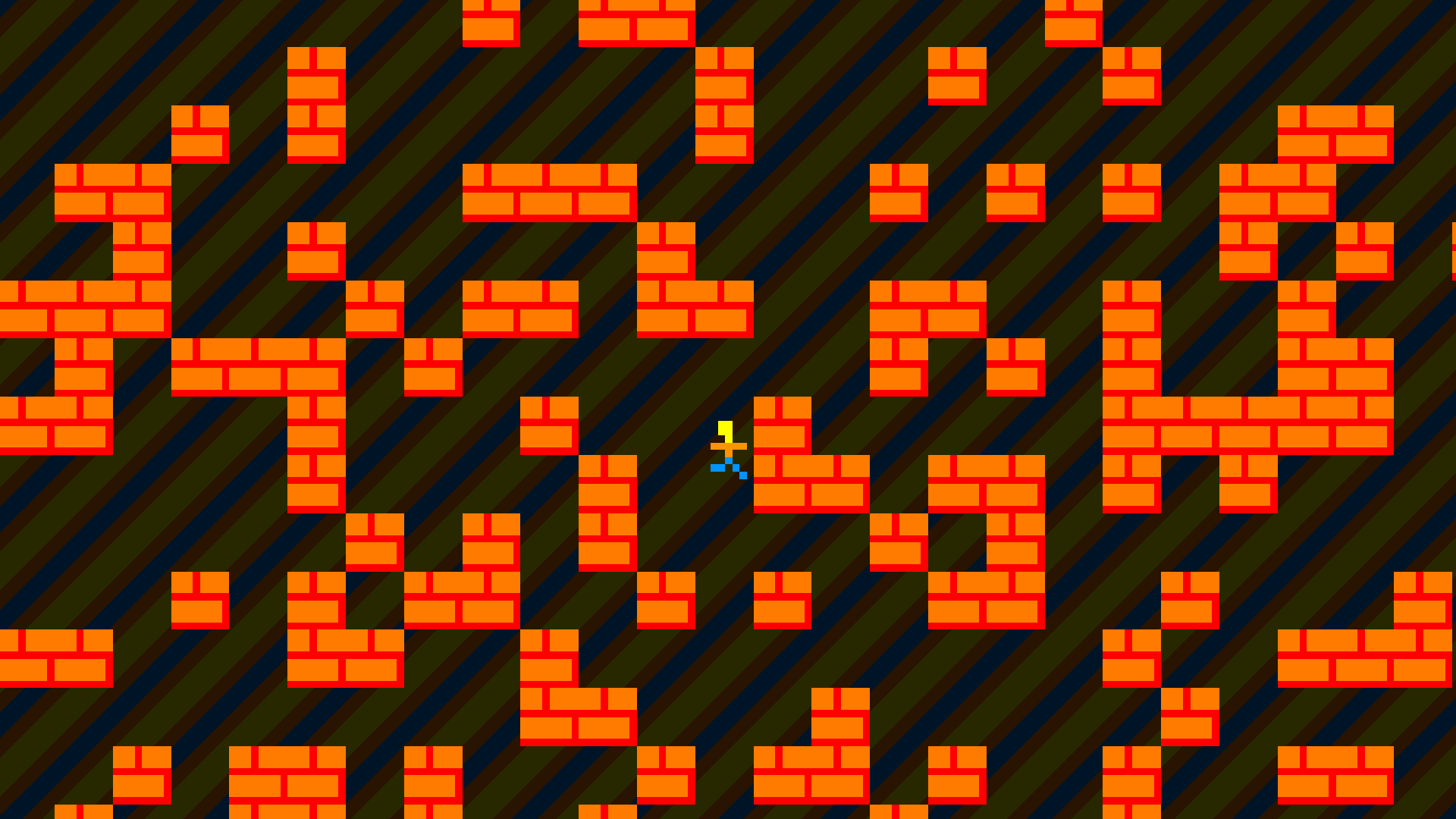 ProgressPlatdude is running left and right in an extremely basic test level, and is doing his trademark jumping, albeit with currently dodgy controls!I've coded with the ability to switch between classic Two-Button Jump, and the more traditional One-Button Jump, in mind.. As always, Two-Button will be quicker, more useful, and is much easier once you get used to it, but One-Button is there for the silly people who don't understand why the game has two jump buttons!! Views 179, Upvotes 22
Daily Blog
,
575
,
Jnkplat2018
New games every week!
|









