
|
|
New games every week!
Player Thoughts - Read Error A
Blog
30th April 2017
If any comments are made on AGameAWeek games, they'll end up in this giant sprawling topic of feedback!
You can download Read Error A here, for Windows, play it in your browser via HTML5, and hopefully it'll be available on Razer Forge soon, unless they think it's broken  RSKGamesThe glitch effect, 10 second restriction and widely different mini games gameplay has made this week's game as big as 17 week's worth of games. This game is very much inspired by Nintendo's wonderful WarioWare, which has appeared on GameBoy Advance, GameCube, DS and Wii. I've loved these games since I played the *cough* totally legal download *slaps wrist* of the original Japanese version. If you can imagine trying to play this thing with Japanese text, not knowing what any of the little captions are, but still playing along anyway.. That's how I first experienced WarioWare, and bloody hell, did I love it! I've bought and still own ALL the WarioWares that I Nintendo have released over in the UK. I'm a WarioWare superfan, and ain't ashamed to admit it! ..I'm still annoyed that "Game'n'Wario" wasn't a proper WarioWare, and that WarioWare Twisted never got released over here. For reference, all the games are created using simple default Amstrad CPC ascii-characters, the ones that are available when you turn the system on, and for the most part, stay true to the Amstrad's default colourscheme, too. "Read Error A" is the message that would occasionally pop up when the Amstrad had misread a cassette, whilst trying to load it! It was FAR too common, and resulted in you having to reload everything all over again. Grrr! -=-=- This is an Epic game in terms number of games and difficulty. Could've/should've been bigger, but deciding to add online scoreboards to EVERY game is what ultimately put a stop to things. The Glitch Effect: Looks really cool and having the effect in all screens along the games has made the game look truly unique. The glitch effect is only about 1/4 of what I originally intended. I actually reduced the effect because it made a lot of the games a heck of a lot harder. Additionally, for a while, all the games were Dark Blue background and Bright Yellow ASCII Characters on top. But the games were difficult enough without adding a little more colour into things. So, I used CPC's default Pen 2 and 3 colours to nake things a little more presentable! (Although, they're not TRUE CPC Colours.. They're a little less garish!) Menu: GOTO *number* ' *game name=""* oozes creativity. Figured after 10 minutes that I need to use the right key to access all the games. I do hope that people "get" how that works. I didn't bother explaining it, and should probably have added an arrow to it, or something..? *shrugs* GamesFun Fact : The order of the games in the menu is also the order I added the games into the collection! Go Home: Difficulty : normal. Left button really helpful. 10 second limit makes it tough. First game, and the original plan was to recreate classic Amstrad CPC type-ins! On the original CPC type-in (from the included Manual), this was an example of using the "Frame" command, to create animations. The little fella would run across the screen, and it'd demonstrate the functionality of the command. I wanted that to be the starting point. A minigame based on that, and potentially other little type-in things. I didn't stick to that plan, and instead started throwing all kinds of oddities into the mix! Survive: Difficulty : Easy. The most easiest of all the games. In the Easy,Normal,Hard (ENH) levels gives a breather for 10 seconds. I originally had this a lot harder, but eventually decided that 10 seconds of fast-paced dodging was a little too much. Given that there are no other endings for this, it was either trim down the time, or make the game easier. I opted to make things easier. Jump: Difficulty : Little bit hard. In the individual game mode, it is normal to play but in the (ENH) levels it can be very challenging. Having this randomly appear makes this game much harder than when you're prepared for it. This is something that WarioWare does particularly well. I figured since the previous game was made easier, this one should probably evenn things out  Pass 5: Difficulty : Easy. In the normal mode when the block is located in the high end of the ball, found it tough to pass. If you haven't played SpikeDislike, now's probably a good time to do so. SpikeDislike3 Get Gems: Difficulty : Easy. Invisible surrounding rectangular border trips me initially. 10 second limit makes it necessary to collect the gems in optimal path. The invisible wall was added to make things a little more cramped. If the area's too big, it becomes a time-challenge to simply get back and forth across the screen. I should probably have drawn a wall.. Meh, hindsight! Catch: Difficulty : Little bit hard. The random movement of the gem dispenser makes it interesting. Many times I got distracted by the next gems and lost the current gem. Precise movement to the gem location was a bit hard in the (ENH) levels. For a while, this used the red bomb sprite instead of the gem. Since this is a mini version of the classic "Mad Bomber", that seemed like a sensible idea. In practice, however, when you're playing the games at microgame speed, it became a task to try to remember to catch these particular bombs!! Instead, they got Gem'i'fied, and it made things much more natural. Keep Up: Difficulty : Little bit hard. The wobbling effect of the ball makes it quite challenging when three balls are present. Finding the ball that will hit bottom first was the key to complete this mini game. The entire collection is stuck drawing to a relatively small grid, but the gameplay still works at a larger one. In this case, the gameplay is roughly 800x450 pixels, whilst the drawing is only 25x14 grid references. This is what gives everything that exceedingly blocky style. In this example, it makes things a little more blocky than I'd normally like, but I was determined not to break the Ascii-grid logic, so it stayed. Incidentally, this is also where the missing game is.. Golf : Difficulty : Impossible! Similar to the Keep Up game, the ball and hole were at 800x450 resolution, whilst the drawing was within the 25x14 grid. This made targetting the ball towards the hole an impossible task! The game is still in the code, but I didn't think it was worth letting it be playable. It's a mess! Clear: Difficulty : Easy. Gives a breather in the (ENH) levels. When any tower is located in the left most side the level becomes difficult because of 10 second time limit. Aaah, HiRise.. I hated this game, growing up with my CPC. Mostly because the actual game is SO amazingly slow to play! The helecopter would take about 5 seconds to make a single screen-pass, and the high-rise buildings would need multiple hits to destroy. The game was slow as hell, and bored the pants off me. I made it quicker!!! Shoot: Difficulty : hard. In the mini game mode the time limit seems to decrease as the levels progress and becomes very difficult to clear the level. The AI for the flying objects is done very well. When either the left or right flying objects are wiped out the remaining flying objects starts moving to the other side. Pah, "AI"!! The invaders are on a simple array, and the array moves left and right. If any enemy touches the left or right of the screen, the direction is reversed. Simple Space Invaders stuff, as it has been since the very beginning! Destroy: Difficulty : hard. Couldn't figure out the AI for the moving objects. If the player is not quick enough sure "Game over" screen. Objects moving vertically down is quite interesting movement pattern. Again, we're doing really basic 80's Arcade AI, here. This is a clone of Centipede, and the behaviour is as primitive here as it was there. The centipede moves in a given direction, and turns around (and moves down a line) whenever it runs into a mushroom, or the side of the screen. The old game AI is the simplest  Clear All: Difficulty : Easy. Requirement of arriving at quick decision and precise keyboard control makes this game fun and challenging to play. This game gives you a slightly longer pause than the other games. It's not really noticable, but there's a brief delay before the timer kicks in. I found that I, alarmingly often, mistook the start for the end!! Especially when I hadn't drawn the gem, and instead had a red and yellow chequered area at the end, which looked alarmingly like the player on the red time!! There's a fair amount of tweaks to get it "just right" Flap Across: Difficulty : Normal. My favorite of the games. Right amount of difficulty and fun. I like this, too! Originally planned to be a scrolling "Balloon Fight/Trip" style thing, I instead switched it out for a single screen flapping trip. I feel like I could probably make something more worthwhile out of this. Stay tuned!! Thrust: Difficulty : Hard. I fear this minigame in the (ENH) levels. The right to left moving blocks makes it really challenging to cross the levels. Killer hard! In every WarioWare collection, there are games like this, that you dread popping up, because you ALWAYS seem to fail them! I decided that this one should probably be that, since I hadn't really added one yet! I ensured the game was "fair", and gave the game plenty of "GOTO" play tests, to be sure it wasn't a broken game. Hopefully I've found the right balance between nice, and deadly  Find the Gem: Difficulty : Normal. The minesweeper feel of the game is cool. My second favorite min game. Much like "Get the Gems", this one needed shrinking down, as the full screen was far too much space to traverse. Making the game automatically show the floor tiles was an interesting change. I originally had it so you needed to move, stop, tap the button, then decide based on that.. It was a LOT slower, and totally unplayable in the 10 second timer. On the flip side, making that change also made it FAR too easy and fast.. You'll notice if playing on "GOTO" mode, that the timer is reduced at an alarming rate! This was to stop it getting really really dull, really really fast! Easy/Normal/Hard: When all the mini games are thrown in random it becomes a totally new challenge. Unique scoring mechanism for each games makes it all the more interesting. Finishing some of the mini games faster seem to give better scores. Thoroughly enjoyable and challenging at the same time. I tried my best to make the games as fair as possible, score wise. For most games, you should find you're scoring approximately 70 points per round, and you get points based on how much time's left in the timer. Some games (eg Survive) instead give a solid 75 points after the timer's depleted, since they play until the time runs out. Other games (Destroy.. The Centipede clone) give you a more normal score. But for the most part, you should still be roughly earning a nice balanced score on those, too. The scoring has to be more or less the same average amount per game, so that when strung together in random-mode, the player doesn't get a super-score just because a certain game pops up! I spent a fair amount of time tryinng to find the right balance between difficulty and scoring, and .. hopefully I've done a good job of it.. Music: Glitchy menu music is done very well. Background music is enjoyable to listen and gives a retro feel for the game. The sound effect adds unique experience in each mini game. I was in two minds whether to make the screenshots "perfect" and "clean", so the glitches are unexpected. In the end, though, I like how the screenshots turned out, especially the "Boxart" 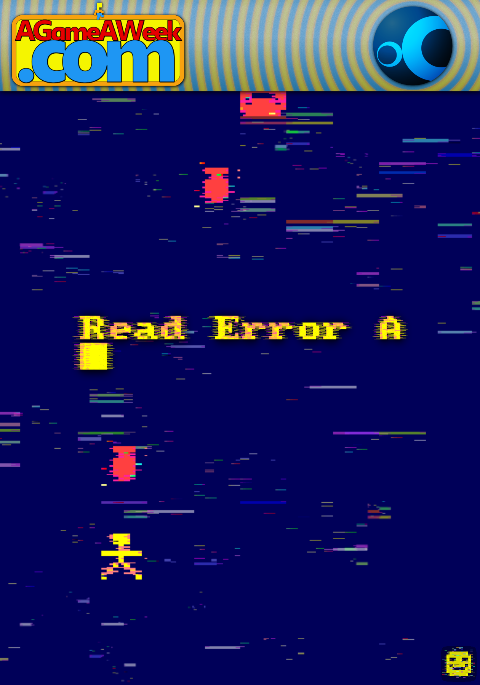 Click for Biggy Overall an EPIC game. I'm glad you enjoyed it! Now, back to those highscores!! Views 164, Upvotes 40
Player Thoughts
New games every week!
|









