
|
|
New games every week!
Frustration
Blog
26th January 2023
A day spent drawing about 40 or so frames of various complexity.
Absolutely smegging well wasted. -=-=- View on YouTube Oh, Apple. Apple, with your "This is really useful, why don't you use this method?!" methodology. "It just works", they claim, and indeed it does. I drew an image using Procreate on the iPad, hit Share, then Copy, then pasted it into Apple Motion on the Mac. Instant images inside my video!!! So, I went back to Procreate, ERASED bits of the image, and redrew a second frame. Copy Paste into Motion. Awesome, I KAN ANIMAIT! I saved. Because why wouldn't I save... I continued in this manner for about 3 or 4 hours, yesterday, sketching little animated dancing figures, drawing oodles of little cakes and things, and the whole kitchen animation came together in a fairly smooth manner. Saving along the way. Happy with my work, but still needing to add the lyrics to the ALChoon video, I saved again, closed, and went to grab something to eat. When I came back.. ... *sigh* -=-=- Right, here's where the issue comes from. When you paste directly into a program, it temporarily seems to store the image as a file, links that file into the program, then deletes the temporary file once it's loaded into the requested program. For reasons that I really honestly don't understand, Apple Motion will only ever save the path to the file when it saves. It won't ACTUALLY save duplicates of the files.. Or not even duplicates in this case. So, when you paste something INTO Motion, you WILL NOT HAVE IT SAVED... EVER.. Instead, save those files separately. Make a folder, put them in there, then drag'n'drop then into Motion, and keep the files there until you're ready to delete them. *sigh* -=-=- Once I loaded the video I'd made, and found that EVERYTHING WAS GONE, I then had to spend another few hours, redrawing everything from scratch. Ugh. As such, yesterday's ALChoon doesn't have lovely little dancing animated figures. It doesn't have a nice full sized cake image. It doesn't have the 20 or so little bits of cake that I drew at the end of the video. I ended up using AIArt where possible, and practically gave up with everything else. It's really disappointing for two reasons. One.. It doesn't look as good as it originally did. and Two.. I practically wasted an entire smegging day. And I HATE wasting a day. 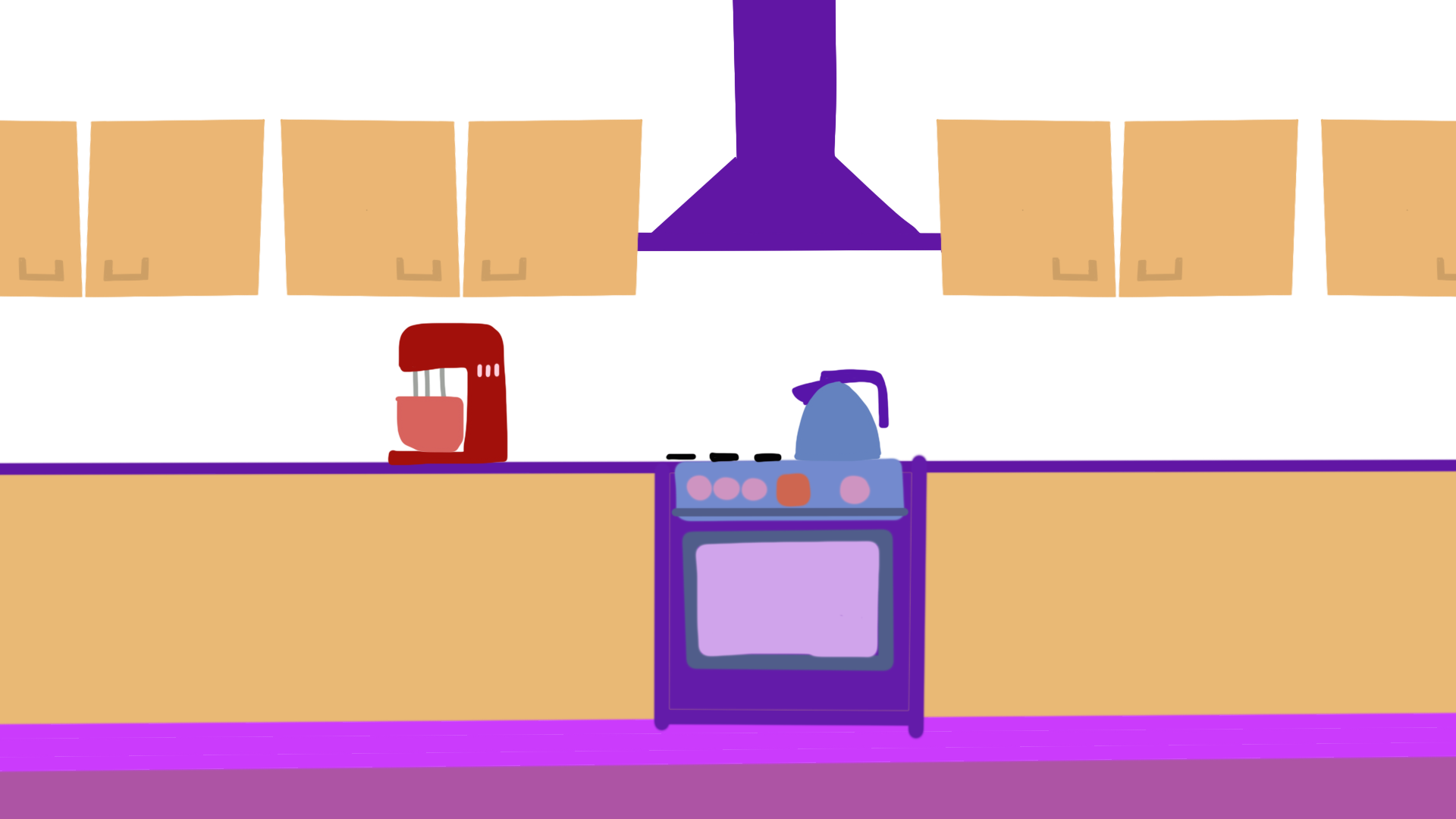 One of two images that I'd saved from the very start, before going "Oh, hey, it's easier just to paste them directly into Motion!!" *sigh* Views 93, Upvotes 23
Daily Blog
,
Apple Motion
,
Bug
New games every week!
|









