
|
|
New games every week!
3000 Pixelarts!
Blog
1st April 2023
Goodness me, how on earth have I ever managed this?
3000 almost daily pixelarts, spanning the past 9 years!?! That's insane!! -=-=- Click for epic Photo-Mosaic imagery! Wow! Such pixels! How did you get started with the daily pixelart?Back in January 2015, I noticed a new Twitter account posting a pixelart challenge. Pixelarf posted the following tweet. "Finish this #pixelart, it can be anything you want... 3, 2, 1, GO!!! #indiedev #gamedev" I figured I might as well give it a go, and my result was incredibly basic and very much a test of an idea. The next few days, my replies got increasingly advanced until after about a week, I was in a brand new artistic flow. And so it continued from there. Every morning I'd wake up, download the Pixelarf Scrawl and scribble a little pixelart image. Taking the original 16x16 pixel scrawl, I would place it inside a 64x64 image, and then draw an inspired Platdude scene around it. After a few months, the originator of the Pixelarf account grew tired of the idea. Practically nobody else was joining in with the effort, and .. I think he just got sick of only ever seeing pictures of Platdude! He opted to give in, and passed the account on to me, at which point I scrambled together a bit of code to generate each day's scrawl. The code would create a very Pixelarf like scrawl, and then I'd upload the result to twitter and post from Pixelarf's account. It's only in the past few months that I stopped doing this, mostly because I've shied away from using Twitter due to the whole Elon-based mess. But the Pixelarf code is still running. Every morning it'll create a new challenge, and if you'd like to join in with the scribbling, you can find the Pixelarf challenges here. What are some of the tools and resources you use for making pixelart?Every single one of the Daily Platdude Pixelart images have been created on an iPad. I'm currently using an iPad Air 4th Gen. Finger prodding only. I haven't bothered to upgrade to an Apple Pencil. The apps that I use are SpriteSomething and Pixaki. I used SpriteSomething early on, but after a couple of years an iOS Beta version broke SpriteSomething for a short while. (Definitely the iOS Beta's fault, and not a fault of the app.) The app still runs fine on modern devices, and I'd heartily recommend it. Unfortunately, during the morning of iOS breaking, I had to scramble to find a replacement, and since making that switch I haven't yet bothered to switch back. Since that day I've been using the app Pixaki, which has a lot of features in common with SpriteSomething. Honestly, I can easily use either/or, and if you're on the look out for a pixelart tool on iOS, you can't go wrong with either of these apps. 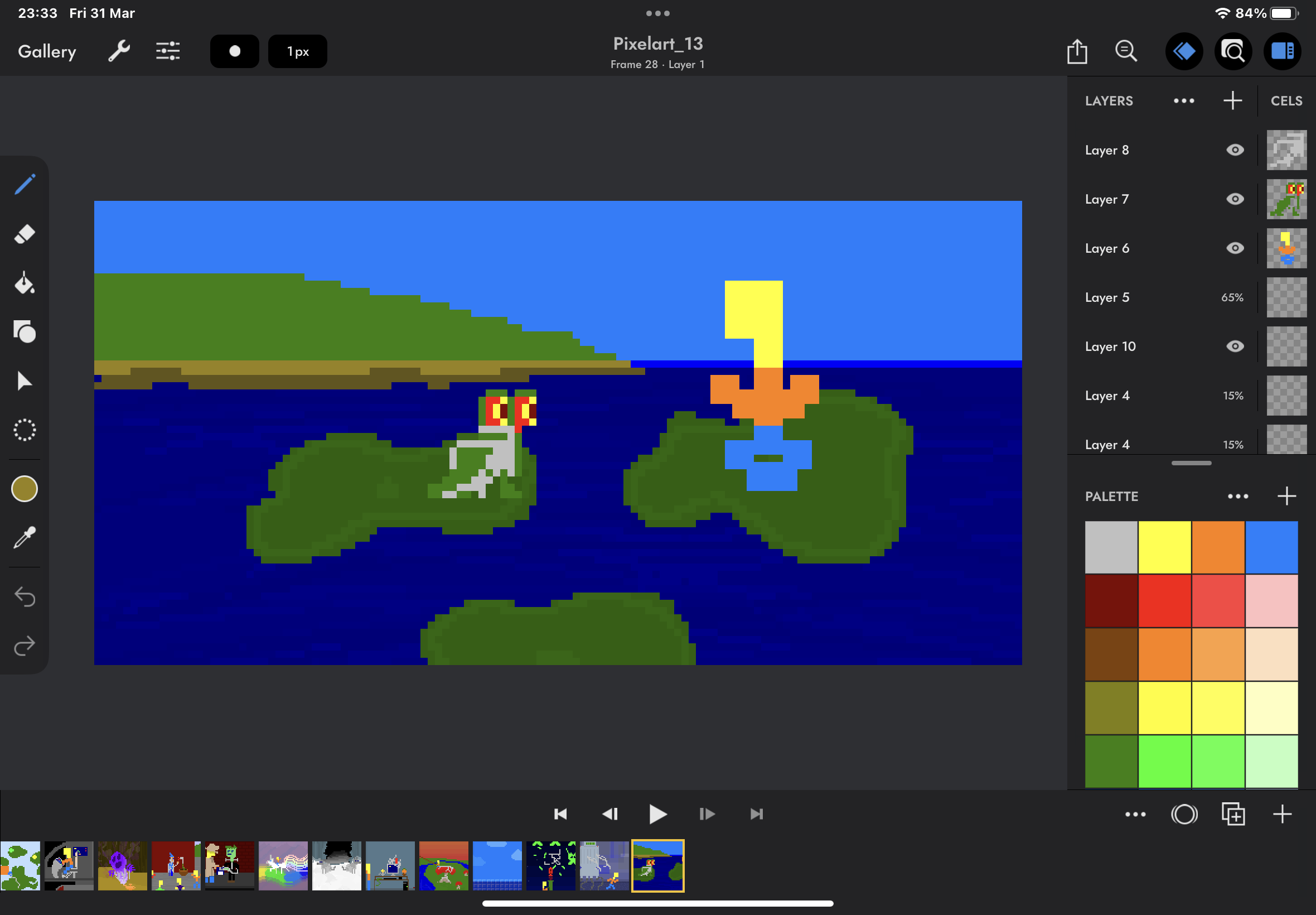 Once finished, I like to create a nice border for the images before uploading to Twitter/Mastodon. I used to use an app called "Frames", but that app fell foul to the Appocalypse, and I haven't seen it since. Hunting for a replacement, I found a lot of simple Collage style apps, but none of them let me place images of varied sizes, as well as adding (and editing) text over the top. In the end I opted to use Apple's own Pages app, which is their Desktop Publisher app for both MacOS and iOS. It worked well enough, but I often found myself accidentally replacing the wrong thing, or breaking my layout for stupid reasons! Also, if you kept replacing images, it would keep all the old images in a giant undo list, meaning your file got bigger and bigger and bigger, every single day!!! Not ideal. Since the recent iOS 16, though, there's a lovely new iOS app called "Freeform", which is almost the same as Pages, but that also lets you work with grids, and handles image replacements easier, as well as a lot of other little tweaks that make the whole experience a little easier. It's meant to be for sharing ideas over the cloud, but it works perfectly well as a single-person deal! You can also use the little zoom button on the bottom left to centre and zoom the contents perfectly on the screen, so it's really easy to take screenshots that you can then crop to the perfectly postable size. If you do have a recent iOS device, and need something to put together a bunch of little images, nicely, then I'd highly recommend using that.  Once that's done, it's on to the Mac, where I use the app Pixelmator Pro to turn the image into a higher resolution 1920x1080 wallpaper. Sometimes that's as lazy as just scaling it up and cropping it, but frequently I'll take the time to add extra bits of lighting, and other such niceties to the image. As well as that I've recently started to attempt to create an even more complex HD wallpaper image, frequently making use of Stable Diffusion and other such tools, to help expand the image. But these don't always work out, so not every image has a HD counterpart. Look out for the HD symbol!  What are some of the challenges or difficulties you faced while making pixelart?Some mornings, my mind can be a complete blank, and I really struggle to come up with anything to draw around the Pixelarf Scrawl. Usually, if I'm stuck for more than about 20 minutes or so, I'll wimp out. These are usually the days when you'll see the scrawl being integrated into a surreal image that Platdude's staring at. 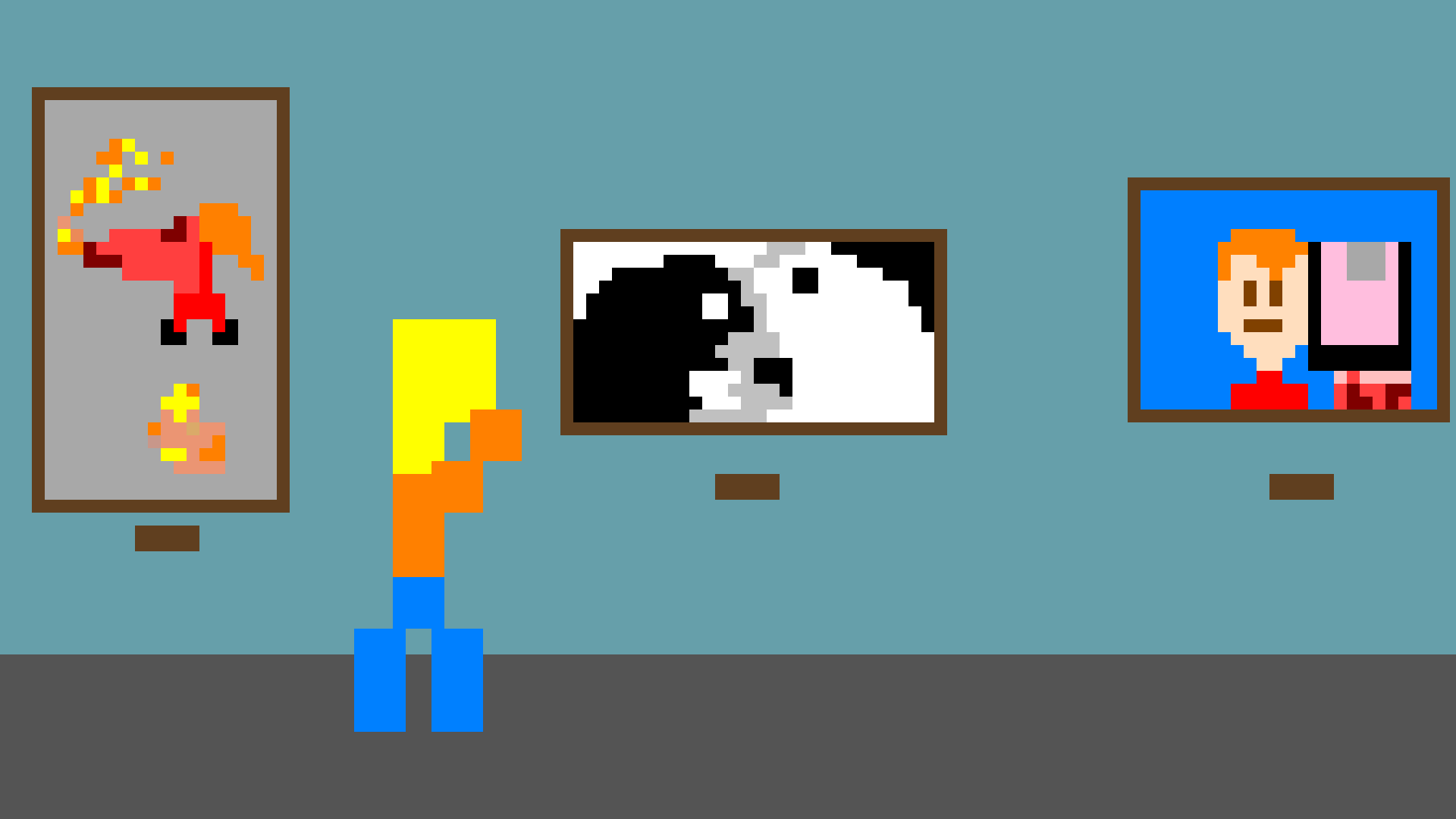 When you see things like this, it usually means I gave up! What are some of your favourite pixelart pieces that you made?Why do you like them?Sometimes I manage to cram the pixelarf scrawl into some TV or Videogame based image, and I really enjoy it when I get a decent result from things like that. Without having a real plan, going into each day's pixelart, the results can be as surprising to me as they are to others. The whole thing is a bizarre experiment in creativity, and when it lands as nicely as that, it cheers up my day! What have you learned from this experience?The biggest thing I've learned is that you don't know you can manage to do something until you bother to try it. I'm not an artistic person, and yet here we are 3,000 daily pictures later, and I think I've managed alright, right?!! ..Maybe.. Wallpapers After the first few weeks, I opted to try making a HD wallpaper for each pixelart. The result is a 3,000+ collection of wallpapers, fit for a desktop! (Please don't ask for anything other than 1920x1080.. I don't particularly feel like manually going through 3,000 images and redrawing them to fit other resolution!!) Since the images are based on pixelart, you should be able to have the OS scale them to your current desktop size, and as long as set it to keep the aspect ratio, they should look ok. You can Download all HD 1920x1080 images, here, in a great big 72Mb zip file. Why not unzip it to a folder, then set your system desktop to shuffle the folder! That's what I've done for the past couple of years, and it's been great 
Views 133, Upvotes 27
Pixelart
New games every week!
|









