
|
|
New games every week!
The Crazy Mess!
Blog
27th March 2011
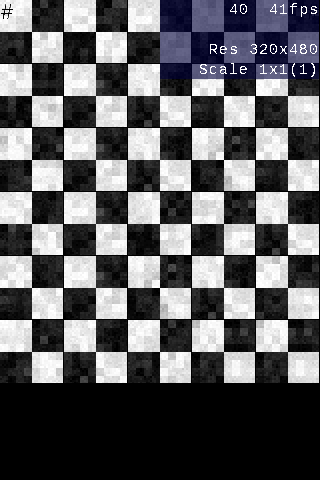 hmmm.... -=-=- I'm going to ignore that for the minute, and fix it later. Hopefully it doesn't screw up everything else.. That's an olde-iPod, btw.. On a Retina one it looks just fine. No idea why! --- Download.... The Crazy Messy Test .... Get It! Run it. Where is it!? If you're on a mac, run Skel. If you're on anything else, the Skel.app thing will be a folder. Open the folder, and run the .exe that's inside, or if you've any other gadget that it looks like it might possibly work on, try to figure out how to do that!! Source is also included, so if you have GLBasic, feel free to have a fiddle!! If you can speed anything up or "fix" anything, let me know  What to do What "should" happen, is the grid pops up on your screen, and the numbers on the top right will all jiggle about a bit. After a while, you should see it settle down a bit, and you should have an approximate "My system can handle this many sprites" number, to post below. It aims for 55fps due to odd fluctuations. It's easier that way  Resolutions If you're running on an X/Y/Z device, you'll only get it's native resolution (assuming you can get it to run, and it doesn't fuck up like the image up top!) If you're running on a computer, you'll want to try a couple of resolutions for me  F2, F3 and F5 F2 does 640x480, F3 does 800x600 and F5 does 1024x768 You can also try out F1,F6,F7 and F8, but.. they're not essential! Lemmie know how you manage, and post your stats below.. MacMini 640x480 - 8100 800x600 - 8100 1024x768 - 5000 Crappy Dying PC 640x480 - 6500 800x600 - 6500 1024x768 - 1000!! Better PC 640x480 - 7500 800x600 - 7500 1024x768 - 5000 iPod Retina 229 @29fps Oh, and ... I'll see what I can do about the mouse! It's a bit annoying, isn't it... Views 145, Upvotes 23
Monkey-x
,
Glbasic
,
Monkey_or_glbasic
New games every week!
|









