
|
|
New games every week!
iOS Productivity
Blog
30th January 2014
When I first bought my iPad, I never imagined the amount of "work" that I'd end up doing on the thing.
The fact is, it's SO much easier to have your iPad on hand, than it is a giant laptop. That's not to say I don't use my laptop. It's pretty much an essential part of AGameAWeek. You can't exactly do your coding on iOS, so the laptop is there for the majority of the things I do, but over the course of the last year-or-so, I've found myself doing smaller bit-tasks on my iPad. I figured I should probably make a list of my current most-used Apps, so that others who might like to be as inartistic as I am, can follow in my clumsy footsteps. -=-=- ArtSprite Something (Current price : ??2.99)Sprite Something is my goto tool for doodling sprites, but I've since started using it to draw other things, like my Avatars, or random silly oddities on Twitter. It's a simplistic little tool, letting you doodle pixel-by-pixel, onto a canvas up to 512x512 pixels. It also allows for Palettes, Sprite Sheets and Animations so it's brilliant for creating little character animations for your games. Pixlr Express Plus (Current price : Free)It's taken me a good amount of time to finally settle on a decent "Image Effects" app, but this one seems to fit most of the requirements. As well as your standard Instagram-style colour effects, there's also a huge selection of Overlay effects that can be added. You can additionally add stickers, either the collection of presets (glasses, party hats, speech bubbles) or you can add your own images. Combine this with Sprite Something to create sprites with transparent sections, and you've pretty much got a great tool for doing "background + sticker" sort of things. As if all that wasn't enough, it's also got a huge selection of fonts, for adding text over your images, too. Really powerful, exceptionally capable, and creates nice big pictures for you. Adobe Ideas (Current price : Free)This is a nice vector-based doodling tool. You can either start with a plain canvas, or use a picture from your photo library, then you can essentially scribble over the top with a variety of pens, and flood fills. I originally grabbed this app for the purpose of scribbling little annotations over the top of my screengrabs (quite why iOS doesn't natively do this in it's photo app, is beyond me!) and for that, it fit the bill. I've also used it for doodling random oddities, and also for the entirety of Sheep Goes Right's wonderful art style. Power-UsageThe best effect come when you combine the features of the three apps together. For instance, you could doodle a quick background thing with Adobe Ideas, draw a chunky pixellated sprite in Sprite Something, use Pixlr to layer the two, then add a bunch of effects to make a nice looking image. Adobe Ideas for the Background.. 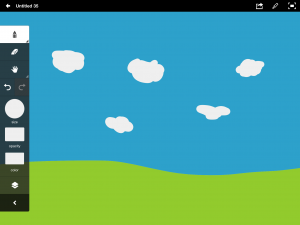 Sprite Something for the Sticker.. 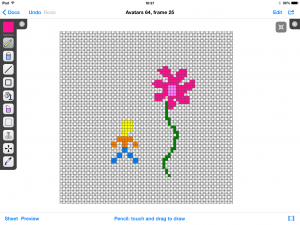 and Pixlr to piece it all together, and add effects.  MusicKorg Gadget (Current price : ??19.99)I've always been a fan of the Desktop edition of Fruityloops (/FLStudio), but for some reason I could never quite get along with the iOS version. I'm not entirely sure why this is the case, but in many ways the Mobile version is quite a drastic change from the Desktop one. It's alright, but in many ways it's not the "real" Fruityloops. This past week, however, a new music app has appeared, and it seems to tick all the right boxes. Within just an hour of purchasing the app, I was whipping up wonderfully "AL-Tastic" CHOONS, and I've been twiddling away with it ever since. You can hear the results right here, and I'm sure you'll probably be hearing more in my future games, too. I'm quite happy that my ??20 didn't go to waste, like it did with FLStudio Mobile! WritingNotes! (Preinstalled!)Ever since iCloud appeared, I've found myself defaulting to Notes when writing things. Previously, Notes had just been one of those "Apple Crap" apps that I'd dump into a folder and never bother to click, but once iCloud appeared, and it became painless to move text from my laptop to my iPad, it quickly became the app I used the most. I do a LOT of typing in Notes. I collate my weekly newsletter on it, write lengthy email replies and forum posts on it, and also use it for jotting down crazy ideas and possible future game titles. .. I much preferred the skeuomorphic style of pre-iOS7, though! Views 38, Upvotes 8
Daily Blog
New games every week!
|









