
|
|
New games every week!
Level Themes
Blog
28th August 2018
 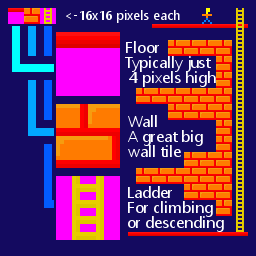 The Test button is now on the top left, next to the save button. The tile-menu is now on the bottom left instead of the right, leaving quite a gap on the bottom right of the screen. I might need to tweak that a bit! -=-=- On the top right is the Level Select, but also a new Theme Select button. Themes are saved per level, and I've spent most of the day working out a quick way to draw themes, as well as implementing themes into the game's engine. As you can see, the important elements stay in their specific colours, but a theme can be extremely quickly designed, taking the form of all the brick tiles, bar tiles, ladder tiles, as well as recolouring none-essential elements. I'm, obviously, not content with those as the available themes, and will be rejigging to make things look a little less.. .. Um.. .. Pants!! But I'm enjoying the fact that I can very quickly make new themes. Additionally, I could do with a way to quickly generate different backgrounds. If "Draw To Buffer" were working, I could've used that, but I still haven't got it working correctly on the 3DS.. Bah, humbug! Instead, then, I'll probably rejig the foreground converter to include backgrounds, or something. Not sure! If you'd like to attempt to design a theme for JNKPlat2018, grab the Level Themes.png and change those top three 16x16 tiles. That's literally all you have to do. Send them my way, and I'll whizz them through the program and let you see the results of your doodling ingame. If you're happy to let me use them in the final game, be sure to include a name that I should be adding to the credits. To submit art, send to @Jayenkai on Twitter, a link in the comments, or an email, or whatever other method you can think of! Views 133, Upvotes 33
575
,
Jnkplat2018
New games every week!
|









