Mmmm.. Wallpaper!
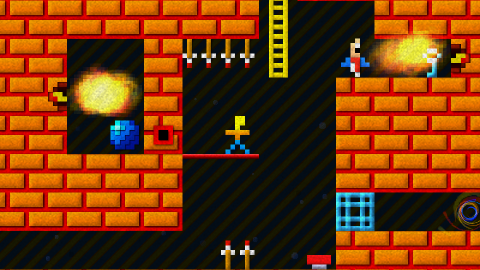
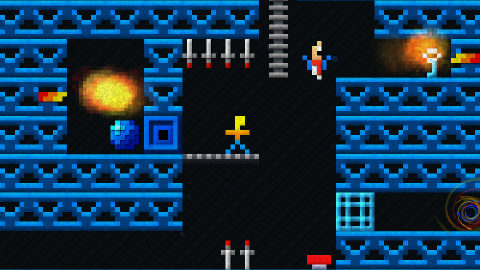
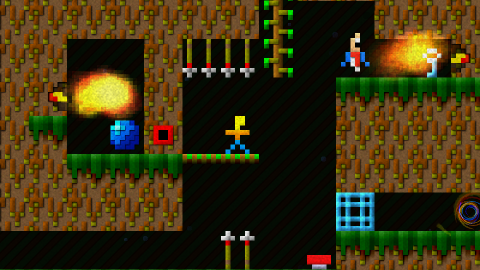
If you'd like to make your own, follow this simple five step guide.
1. Press E to enter the Editor.
2. Draw a quick map.
3. Press F5 to test the map.
4. Press 4 to zoom RIGHT UP CLOSE!
5. Press F11 to take a screenshot.
The picture will be in the Files/ folder.
F1, F2 and F3 will switch between the three styles.

