
|
|
New games every week!
*BREAK*
Blog
5th November 2022
Oops, going to have to watch out for that in the future.
-=-=- The other day I got my new MacBook to transfer the complete total of my setup over from the old MacBook, and it worked almost entirely flawlessly. Huzzah! Yesterday I broke my PHP install by installing something unrelated! -=-=- To install the version of PHP 8 that I have, I used the "homebrew" set of tools. It's a ton of hunting around the net to figure out how to get the "brew" app installed, and then more faffing around to get PHP installed form it.. .. I mean, it ISN'T hard, you just have to trawl the net to figure it out. Knowing that "brew" can do it automagically is all fine and well, but nobody ever specifically says "and if you don't already have brew installed, here's how to do that." ... It's one of those "Well, duh.. I already HAVE it installed. You're stupid.." attitudes that annoy the crap out of me when I'm hunting for things online. People that grew up on a string of Macs, who have little or no sympathy for those coming across from Windows. This page here is a good description of what you need to do to get it up and running, and from there it really is as easy as typing brew install php@8.0 That first step, though. Geese. -=-=- Anyhoo, on to what happened yesterday. I decided to faff about with Windows emulation on the new MacBook (It's an M2 Air, 8Gb ram, 512Gb drive, btw) UTM is apparently a decent VM, and that requires QEMU to be installed. QEMU is installed via Brew, and when I ran Brew for the first time in probably about a year and a half, Brew helpfully decided to do some updates. Along the way, it broke my PHP installation's settings, and all my home-scripts no longer worked because a vital default script was being left out. I only noticed this, this morning, when I went to run the PHP script that compiles my daily Platdude Pixelart, and had to spend another 10 minutes or so trying to remember what I'd changed in the php.ini file.. .. and FIND the php.ini file! A lot more unscheduled faffing around. Grrr! Meanwhile..Once UTM was installed, I downloaded the Win11Arm setup, mostly trying to follow this guide. Unfortunately, that's all about Win10, and the download path takes you to Win11, and from there the guide's outdate and broken. Aaah, the fun. The method I eventually used was.. 1. Join the Microsoft Insider program 2. Download the Windows Arm64 Preview (which is currently downloading the Win11 version) 3. Install QEMU 4. Install UTM 5. Run UTM, create a new VM, Windows, Tell it where the downloaded Windows Arm64 file is, and be sure to check the Import VHDX checkbox. After that it was more or less smooth sailing, and Windows 11 was up and running within a few short minutes. In all, the Virtual Machine is currently in a nicely compact 16.2Gb file, though.. . We all know what Windows is like with updates and the like. I expect that to swell up to a trillion Gb before the end of the year  The end result isn't exactly a super-fast edition of Windows, so likely isn't great for gaming, but is at the very least a decent way to access Windows apps on the Mac. 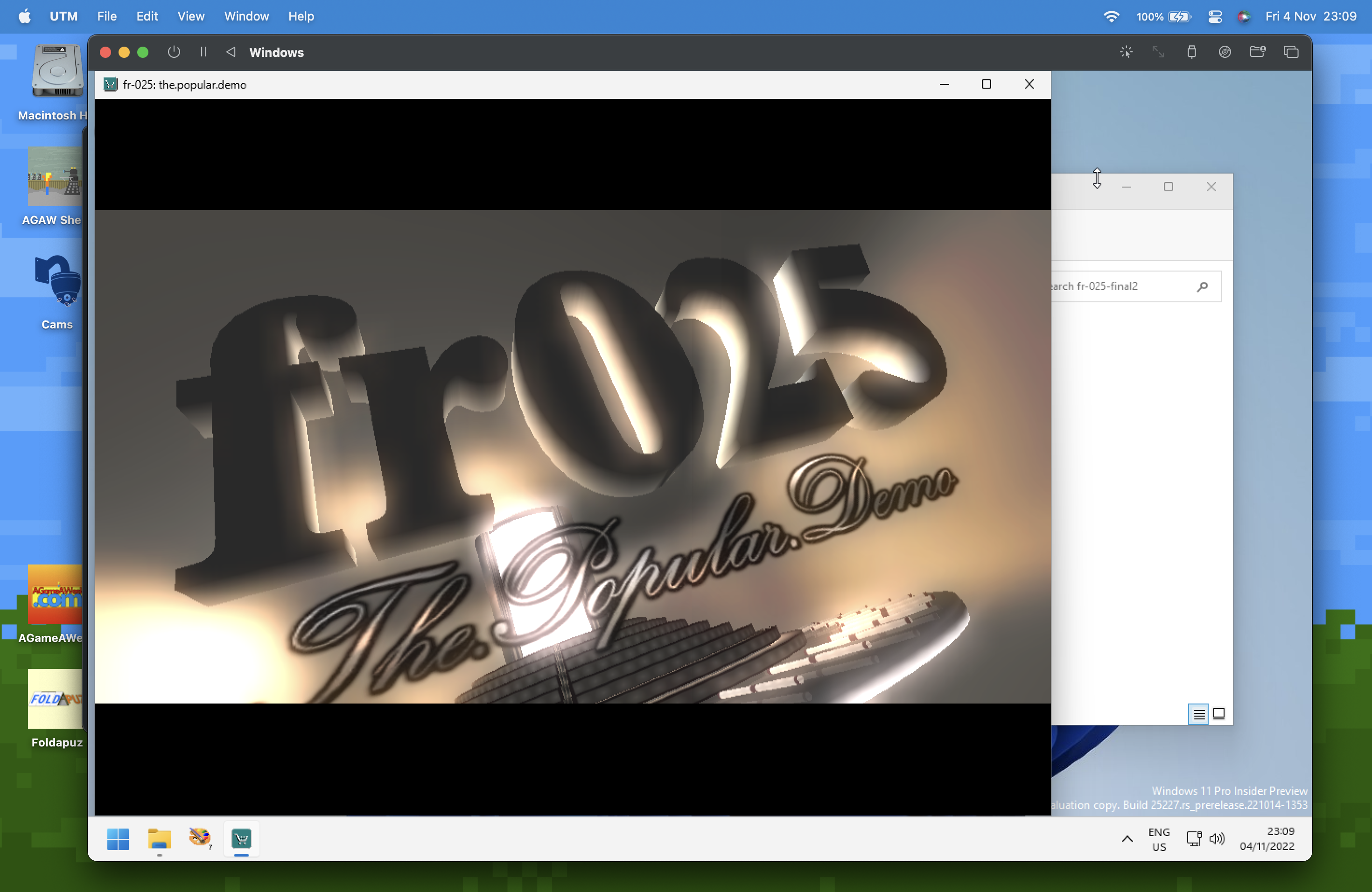 In the screenshot above, a Mac M2 ARM system running Win11 ARM in a VM, running an x86 demo (FR-025). Seems to be running just fine. It's a little bit stutter, but otherwise it runs well enough. I've tried a few of my own games on it, but annoyingly nothing I've tried seems to be running. I'll let you know if I find anything. Either way, not looking good for my archive of games, in the future of Windows, or at least on ARM. (.. Which is all the more frustrating that the FR-025 from 2003 is running so well.) On the flip side, GotoJSE is running well  The Optimisationalism 3 speed test is running at an average of 80 / 81. That score's about half of what the MacBook M2 itself is getting, being around the 44 / 45 mark. On the plus side, the MacBook M1 was previously getting 90 / 92, which is slower than the Virtual Windows is getting. So, um, that's neat!! Browsercade and Shoebox run well enough, though the audio's a little bit laggy. Other than that though, having even a small edition of Windows on my laptop is going to mean I can do those rare little tasks that occasionally have to be done in Windows, without having to leave a MacMini switched on all day, running Windows. I can turn that off, now. That'll save a teensy bit of electric. -=-=- Meanwhile, Meanwhile...The Browsercade touchscreen stuff got rejigged, eventually, and now everything works how it used to. I also spent FAR too long yesterday working on some music, but ended up messing up the end mix so it's all ended up horribly confined when listened to with headphones.. A few tweaks should get that to a better quality, and then it's on to making some kind of video for it. All in all, yesterday was fairly eventful, though .. In the end, nothing new to show you guys! Must code games 
Views 153, Upvotes 20
Daily Blog
,
Waffle
New games every week!
|









